How Does MS Dynamics 365 Sales Automate Sales Pipeline Management?
Business heads take the final call about the future of a service or product. Depending on the size of the business, key decisions about products and services may be a weekly endeavor or something to deal with daily.
But for a business head to ensure that their decisions about a product or service will make it more appealing to the customers and not less appealing, they must continually study their customer’s preferences.
And to study customer preferences, businesses need high-quality customer data as they move through the various stages of the sales funnel. This is where Dynamics 365 Sales comes in.
Microsoft Dynamics 365 Sales supports businesses in tracking customers through the sales process – from when they are leads to when the sale is closed. This tracking is carried out with a “sales pipeline” as defined in Microsoft Dynamics 365 Sales.
In this post, we discuss how CRM software helps automate sales pipeline management.
Understanding the Dynamics 365 Pipeline Management

A “sales pipeline” in Dynamics 365 Sales pipeline management is another term for a sales funnel. A pipeline defines the stages that a lead moves through before purchase. Every stage in a pipeline plays a different role, but all stages have the same goal – increasing the chances of sales.
Here’s a detailed look at the three stages of a sales pipeline:
- Awareness
The first stage is considered the most crucial stage of a sales pipeline. As the name suggests, in the awareness stage, leads get to know a business via newsletters, blogs, and even FAQ sections on the business’s website.
The more a prospect goes through the business’s content, the more trust they build with the business. Establishing trust online is often a slow process, but over time, the company becomes credible in the eyes of the prospect.
And this is where this stage of the pipeline ends – it’s now time to generate interest in products and services.
- Consideration
When the prospect trusts a company and sees it as a potential supplier, the company can refer to this prospect as a potential buyer or, in marketing terms, a “qualified lead.”
In the consideration stage, businesses focus on informing these leads about their products and services, detailing the specific advantages of their offerings, and answering any questions the leads may have about the products, services, or buying process.
One of the most effective ways to supply all this key information to qualified leads is to publish a buying guide.
- Decision
The lead now trusts the company and knows about its offerings, so they’re ready to purchase the company’s products or services.
In this stage, the company needs to ensure that the lead does not “go cold” or lose interest in the company and product. This makes it important for the company to offer ways for the lead to contact the company directly.
Besides helping track leads through the stages of a sales pipeline, using MS Dynamics 365 CRM for sales automation allows companies to focus their efforts on the leads that are most likely to purchase. The next section discusses all Dynamics 365 sales pipeline management features in detail.
Discover what automation can look like for your business
Dynamics 365 Pipeline Management Sales Features
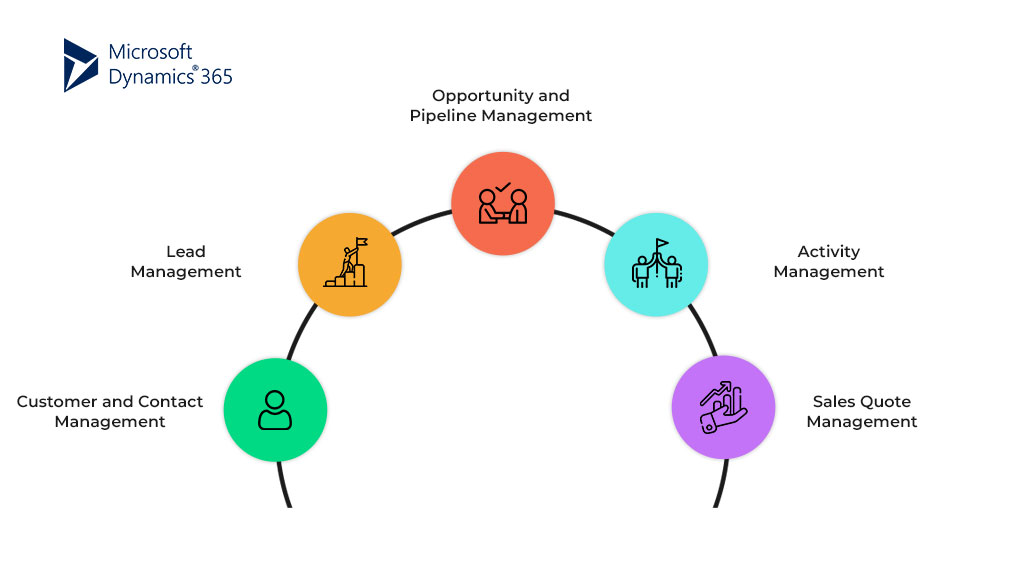
Here are the five main Dynamics 365 Sales pipeline management features that can be a game-changer for any business:
- Customer and Contact Management
MS Dynamics 365 Sales is a CRM platform that consolidates all of the company’s contacts and customers and keeps the details up-to-date. The emails, meetings, texts, and all other interactions between the company and the customer are tracked on the platform.
Additionally, the sales quotes, previous deals, progress of current deals, and opportunities are all stored on the platform. In other words, with this CRM, a business can record information about all its contacts at every touchpoint.
Managing contacts and removing duplicate contacts is made easy with integrated tools such as the Microsoft Dynamics de-duplication tool.
- Lead Management
The Dynamics 365 CRM for sales automation captures leads from all of a company’s lead sources, from ad campaigns and social media to mailing lists and website inquiries.
The CRM boasts a native lead-scoring feature, ranking leads based on the potential for purchase, allowing the business to focus on the best leads.
Setting lead assignment rules is simple and allows business heads to control how the leads are managed from first contact to purchase.
It’s easy to attach notes and specific product interests to every lead and store key information about them. Sales representatives have the discretion to follow up with the leads, qualify them, and move them into the next pipeline stage.
Since Dynamics 365 Sales pipeline management offers pre-built workflows, marketing teams can hand over qualified leads to the sales team without hassle.
- Opportunity and Pipeline Management
The Business Process feature in 365 CRM for sales automation provides a visual indicator to help teams quickly determine the customer’s sales pipeline stage.
There are four stages in the process – qualify, develop, propose, and close – and every stage has steps to identify key information that needs to be collected before the stage is complete.
The well-defined Business Process ensures that the entire sales team works with prospects in a consistent manner while also providing the flexibility to handle deviations from the sales process.
The opportunity probability feature displays a percentage likelihood that a lead will be converted into a paying customer, allowing sales teams to zone in on high-quality leads.
The probability field can be updated by sales team members manually. Alternatively, business heads or team leaders can set up rules to automate updating this field.
The owner of the opportunity records can also create reminders of appointments and activities and delegate the tasks to specific team members or teams in other regions or divisions.
But the best part is that the opportunities can be closed as won or lost, and the reason behind the win or loss is noted for further sales analysis and future optimization of the sales process.
- Activity Management
The sent emails, meeting invites, and calendar appointments are tracked automatically for all customers by Microsoft Dynamics 365 Sales. Team leaders and business heads can assign tasks and manage their priorities smoothly. The due dates feature helps teams to work to meet deadlines.
Activities are always timestamped, and the CRM shows who created them. When the activity is done, it can be marked as “complete” in a few clicks.
- Sales Quote Management
Won opportunities can be converted to sales quotes, and the products in the opportunities automatically appear in the quotes. Quotes can also be made manually, with details of the products, prices, and discounts.
MS Dynamics 365 Sales makes offering ad-hoc products to leads in a quote just as simple as adding existing products from the catalog to the quote. The quote templates are easy to customize to match the organization’s look and feel.
Sales teams can quickly revise the quotes in negotiations and convert them to sales orders when the customer accepts the revision.
- LinkedIn Sales Navigator Integration
Enabling Sales Navigator on Microsoft Dynamics 365 will show the Account, Contact, Lead, and Opportunity pages by default in the interface. Forms and other entities can be customized to show Sales Navigator controls. The integration gives you a holistic view of your buyers with the following features:
- Activity Writeback
- Contact Creation
- Data Validation
- Embedded Profiles
- Live Org Charts Integration
- Record Matching & Auto-Save
- ROI Reporting
- Search Filters
There are three ways to install the LinkedIn Sales Navigator on MS Dynamics 365:
- Navigate to Advanced Settings and enable Sales Navigator from there, granted you’re signed into the organization’s account.
- Visit the LinkedIn Sales Navigator for Dynamics 365 AppSource page. It allows you to manage multiple organizations.
- Go to the LinkedIn Integration Settings section under App Settings in the Sales Hub app and enable it from there.
Importance of Dynamics 365 Pipeline Management

Some of the best advantages of Dynamics 365 Sales pipeline management include:
- A fully-optimized sales pipeline will collect valuable data about your business’s sales process. With this data, you can analyze the effectiveness of your marketing campaigns and gauge the popularity of your products and services. Then it’s only a matter of adjusting business operations accordingly for improved sales.
- Features such as the opportunity probability feature allow the sales team to avoid wasting time on leads that aren’t likely to make a purchase. It also protects the business’s credibility by avoiding being pushy with non-qualified leads.
- Sales pipeline data offered by the CRM includes key data such as conversion rates, estimated time for deal closure, and estimated profits. Business heads and team leaders can coordinate business operations accordingly.
- Tracking your leads and customers allows the business to create realistic personas, allowing the business to adjust the product, marketing, and sales pipeline to appeal to the persona and increase sales.
- The sales pipeline offers an overview of the lost opportunities, allowing businesses to determine why leads are lost, in which stage, and to which competitors. The data also helps define more accurate performance indicators and uncover their product/service offerings’ hidden risks as perceived by prospects.
The efficiency of Dynamics 365 Pipeline Management
Regardless of the industry, companies need tools to transform data into information, so business heads can use the information and make the right decisions.
Dynamics 365 Sales collects and processes all the data from the sales pipeline and converts the data into useful information relevant to the business’s circumstances and objectives.
The CRM models your data with customizable reports, removing the need for businesses to process the data and extract information to make the right decisions, thereby increasing the business’s efficiency.
Following leads through the buying process is the need of the hour for businesses since they need to know what drives them to purchase from the business and what turns them away from the product or service.
Besides tracking every prospect interacting with the business, Dynamics 365 Sales produces conclusions based on the pipeline and helps prioritize leads. This is another way it increases a business’s efficiency.
Let’s schedule a kickoff discussion to understand your CRM requirements
Importance of Dynamics 365 Pipeline Management

Some of the best advantages of Dynamics 365 Sales pipeline management include:
- A fully-optimized sales pipeline will collect valuable data about your business’s sales process. With this data, you can analyze the effectiveness of your marketing campaigns and gauge the popularity of your products and services. Then it’s only a matter of adjusting business operations accordingly for improved sales.
- Features such as the opportunity probability feature allow the sales team to avoid wasting time on leads that aren’t likely to make a purchase. It also protects the business’s credibility by avoiding being pushy with non-qualified leads.
- Sales pipeline data offered by the CRM includes key data such as conversion rates, estimated time for deal closure, and estimated profits. Business heads and team leaders can coordinate business operations accordingly.
- Tracking your leads and customers allows the business to create realistic personas, allowing the business to adjust the product, marketing, and sales pipeline to appeal to the persona and increase sales.
- The sales pipeline offers an overview of the lost opportunities, allowing businesses to determine why leads are lost, in which stage, and to which competitors. The data also helps define more accurate performance indicators and uncover their product/service offerings’ hidden risks as perceived by prospects.
The efficiency of Dynamics 365 Pipeline Management
Regardless of the industry, companies need tools to transform data into information, so business heads can use the information and make the right decisions.
Dynamics 365 Sales collects and processes all the data from the sales pipeline and converts the data into useful information relevant to the business’s circumstances and objectives.
The CRM models your data with customizable reports, removing the need for businesses to process the data and extract information to make the right decisions, thereby increasing the business’s efficiency.
Following leads through the buying process is the need of the hour for businesses since they need to know what drives them to purchase from the business and what turns them away from the product or service.
Besides tracking every prospect interacting with the business, Dynamics 365 Sales produces conclusions based on the pipeline and helps prioritize leads. This is another way it increases a business’s efficiency.


